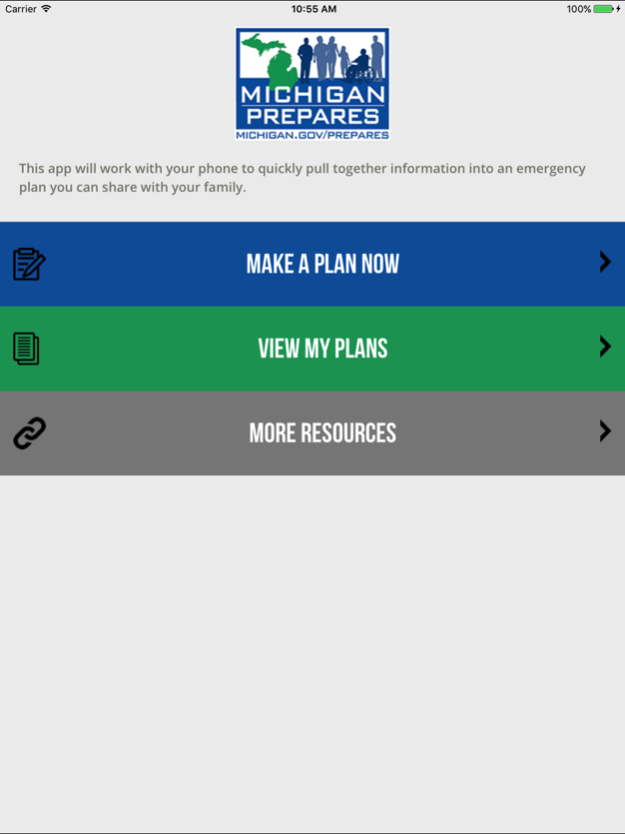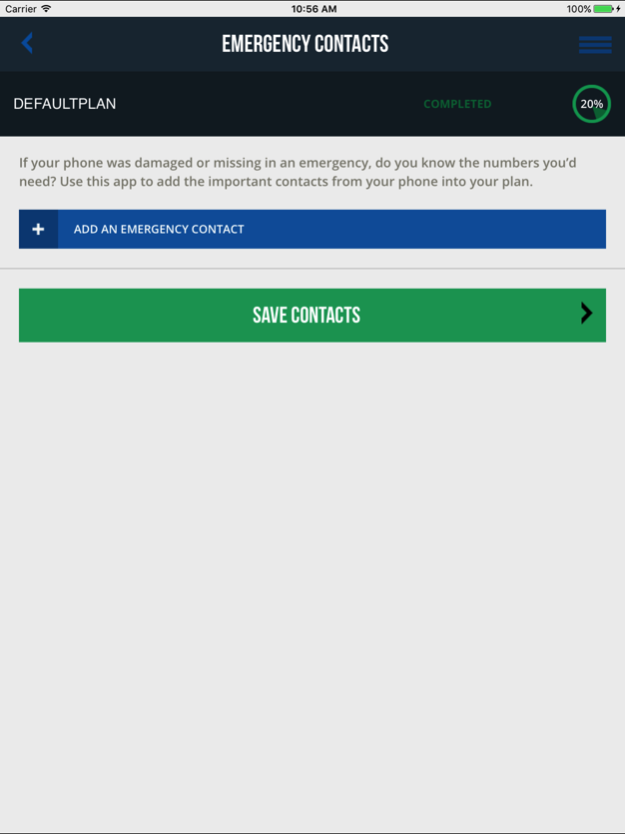MI Prepares 1.0.4
Free Version
Publisher Description
The Michigan Prepares Emergency Plan app is a free, easy-to-use tool that can help you and your family create a basic emergency plan in a few quick steps.
FEATURES
CONTACTS
We rely on our phones for a lot, but emergencies are unpredictable. Import valuable contacts from your phone directly into a plan so you and your family have access to those numbers, even if the power goes out, or your phone is lost or damaged.
MEETING PLACES
Select emergency family meeting places so everyone knows how to find each other if returning home isn’t an option during a disaster.
EMAIL EXPORT
Send a PDF of your completed plan to yourself and your household members to print and store in a safe place so you have access to your important information no matter what happens.
RESOURCES
Basic supply checklists, Michigan-specific hazard fact sheets, and important links to stay connected and informed are included in the app and printable plan.
Oct 10, 2018
Version 1.0.4
Minor Updates
About MI Prepares
MI Prepares is a free app for iOS published in the Office Suites & Tools list of apps, part of Business.
The company that develops MI Prepares is State of Michigan - Department of Technology, Management and Budget. The latest version released by its developer is 1.0.4.
To install MI Prepares on your iOS device, just click the green Continue To App button above to start the installation process. The app is listed on our website since 2018-10-10 and was downloaded 3 times. We have already checked if the download link is safe, however for your own protection we recommend that you scan the downloaded app with your antivirus. Your antivirus may detect the MI Prepares as malware if the download link is broken.
How to install MI Prepares on your iOS device:
- Click on the Continue To App button on our website. This will redirect you to the App Store.
- Once the MI Prepares is shown in the iTunes listing of your iOS device, you can start its download and installation. Tap on the GET button to the right of the app to start downloading it.
- If you are not logged-in the iOS appstore app, you'll be prompted for your your Apple ID and/or password.
- After MI Prepares is downloaded, you'll see an INSTALL button to the right. Tap on it to start the actual installation of the iOS app.
- Once installation is finished you can tap on the OPEN button to start it. Its icon will also be added to your device home screen.